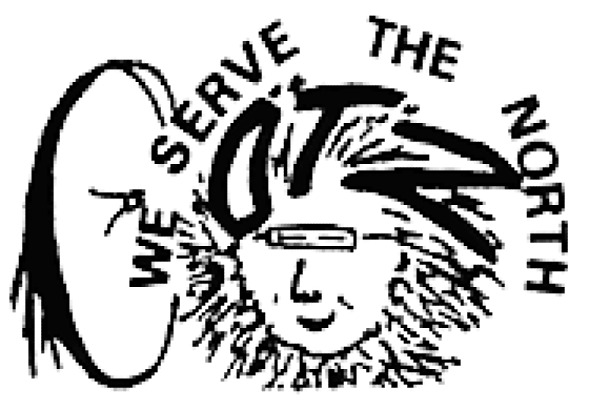FAQs
OTZ is happy to answer any questions you might have about your phone, Internet, long distance, wireless or any other service we provide. For your convenience, we’ve compiled a list of frequently asked questions below. You’re also welcome to contact us directly!
General
Services
Phone and wireless FAQs
Lifeline is a program we provide to qualifying low-income customers at $0 per month. Give us a call or stop by to see the list of programs that will qualify you. It has unlimited local minutes and you can add additional lines. No credit check or deposit required.No credit check or deposit required.
In general, you qualify if you receive food stamps, adult public assistance or you are enrolled in any of the following programs:
- Supplemental Security Income (SSI)
- Food stamps
- Medicaid
- Federal Public Housing Assistance
- BIA (Bureau of Indian Affairs) General Assistance
- Tribally Administered Temporary Assistance for Needy Families
- Head Start (meeting qualifying income standards)
- Veterans and Survivors Pension Benefits
- Senior Citizen Housing Development Fund
- Food Distribution Program on Indian Reservations (FDPIR)
Caller ID
Caller ID lets you know who is calling before you answer the phone (but will not identify callers with unpublished numbers). To use the service, you will need a separate display unit, or a telephone with a built-in display. You can buy display units from OTZ, an electronics store, or in the electronics department of larger variety stores. Instructions for using Caller ID will vary slightly with the display unit you choose; follow the directions provided with the display unit you buy.
Call waiting
When you’re on the phone and someone else is trying to call you, call waiting sounds a tone to alert you to the incoming call. Call waiting also lets you answer incoming calls and talk privately without losing the original phone connection. You can even use call waiting to switch between phone conversations.
To use call waiting
- You will hear an “alert” tone when you are already on the phone and an incoming call is waiting.
- Depress and release the hook switch (or “flash” button) to put the original conversation on hold. This connects you with the incoming call.
- To switch between callers, depress and release the hook switch once for each transfer. (Note: The caller “on hold” cannot hear your conversation with the other caller.)
- If you are ready to end the original conversation, when you hear the call waiting alert tone, simply hang up. Your telephone will ring. Lift the receiver and you will be connected to the incoming caller.
Call forwarding
Call forwarding is a convenient way to help phone calls catch up with you when you’re on the go. There are two ways to set up call forwarding (fixed and variable) and you will want to discuss the choices with an OTZ customer service representative.
To use call forwarding
Each community in the OTZ service area has unique programming numbers for fixed and variable call forwarding. Please ask an OTZ customer service representative to help you write the correct numbers for your service area.
Fixed call forwarding:
When fixed call forwarding is turned on, the feature automatically forwards your calls to one other phone number that you have chosen. Forwarding to this preset number is automatic, or “fixed.”
- To turn on this feature, dial ________ and wait four seconds* for two bursts of dial tone. Call forwarding is now turned on. Hang up, or, if you want to call the “forward-to” number (so you can tell someone you are forwarding your calls), just stay on the line and wait another four seconds and the call will be placed.
- To turn off this feature and restore normal service, dial _________ and wait four seconds* for two bursts of dial tone; then hang up.
Variable call forwarding:
With this option, you have to dial a new “forward-to” number every time you activate call forwarding.
- To turn on this feature; dial _________ and wait four seconds* for a dial tone; then dial the forward-to number and wait another four seconds* for two bursts of dial tone. Hang up, or, if you want to call the “forward-to” number stay on the line for another four seconds* and the call will be placed.
- To turn off this feature and restore normal service, dial _________ and wait four seconds* for two bursts of dial tone; then hang up.
*If you own a push-button telephone, you can skip the four-second wait by depressing the (#) symbol.
Three-way calling
This feature allows you to bring a third party into a previously established call. For example, if you’re talking with a relative in Anchorage, you can include another friend or relative in your village – then all three of you can talk at the same time! When someone hangs up, you are still connected to the other person sharing the call.
To use three-way calling:
- Call the first person with whom you want to talk. After establishing a connection, you can go ahead with the next step.
- To add a third party, depress and release the hook switch (or “flash” button); this puts the first party on hold. Listen for three burst of dial tone followed by a steady (normal) dial tone.
- Dial the number of the third party. When this person answers, you can talk privately. When you are ready to establish the three-way connection, depress and release the hook switch. (Note: If the person you call does not answer, or the line is busy, just depress and release the hook switch and you will be reconnected to your original party.)
- When you hang up, all the parties are disconnected and the call is complete.
Speed calling (abbreviated dialing)
Speed calling makes it easy to dial numbers that you call often. Instead of looking up the number or dialing lots of long-distance digits, the phone will automatically do the dialing for you – when you dial just one or two coded digits.
Choose up to eight or 30 speed-dial numbers
You can have just a few numbers set up for speed calling – or as many as 30! This decision can affect the cost of service, so please be sure to talk with an OTZ customer service representative before you make a choice.
Eight-number option: With this option, your speed calling codes are the single digits two through nine. This limits you to eight speed-calling codes.
Thirty-number option: Your speed-calling codes are the double-digits 20 through 49. You can choose to code up to 30 phone numbers.
Coding choices
There are two ways to set up the codes for speed calling: OTZ coding or subscriber coding.
Before you decide which will work best for you, talk with an OTZ customer service representative.
OTZ coding: With this option, you tell us what numbers you want to call, and OTZ Telephone will take care of the coding. You can change numbers by calling us, but you will not be able to make changes yourself from your telephone.
Subscriber coding: This enables you to set up and change the speed-calling codes from your own telephone. Here’s how:
- To enter a new speed-calling code, dial 74 and wait four seconds* for a dial tone.
- From the available code numbers, dial the code numbers you want to use.
- Then dial the telephone number you want to assign to the code number;
wait four seconds* for two bursts of dial tone, then hang up. - Repeat steps one through three for each number to be stored, using a different code
number each time.
To use speed calling
Simply dial the desired code number and press # (or wait four seconds) for the call to be put through.
Selective call rejection
This feature allows a subscriber to reject calls from a party who is programmed on the subscriber’s “rejection list.” Rejected calls are rerouted to a rejection announcement.
Programming
- Set the feature access codes for “Selective Call Rejection Activation” and
“Selective Call Rejection Deactivation” in the “Digit Translation Assignment” view. - Program the “Selective Call Rejection Assignment” view with the subscriber’s
directory number. Note that the “Activate” parameter must initially be set to “No”
(The parameter may be set to “Yes” after step three is completed.). - Program the “Selective Call Rejection List Member Assignment” views with the
directory numbers from which calls are to be rejected.
Operation
To activate selective call rejection:
- Lift the handset. Dial tone is returned.
- Dial the selective call rejection activation feature access code “*60”.
Confirmation tone is returned.
To cancel selective call rejection:
- Lift the handset. Dial tone is returned.
- Dial the selective call rejection activation feature access code “*61”.
Confirmation tone is returned.
Selective call rejection allows subscribers to create a list of numbers from which they do not wish to receive calls. SCR can also be used to block calls from a number after an undesirable call has been received (even without knowing the number). All calls on the screening list are intercepted and re-routed to a rejection announcement.
Calling feature bundles
Add a package of calling features and save a bundle off the individual prices. These plans are in addition to your basic residential monthly service. For descriptions of each, see our calling features page.
Internet
Internet login FAQs
Internet how-to steps
Internet tools & support
Connecting to the Internet is easy. We can install your modem or you can do it yourself. Below, we’ve posted some simple instructions for installing a modem along with other helpful information. If you run into problems, give us a call. Our trained customer service representatives can answer your questions and help you get connected.
Installing Your DSL
OTZ’s high-speed Internet service requires customers to have a paid Internet account and an ADSL modem. First-time OTZ customers will be sold an install kit that includes a Smart RG modem.
Self-installation of an ADSL modem is an option that can save you the initial cost of a $45.00 OTZ assisted-installation fee. To help new installers in their efforts, the following installation instructions are provided for the Smart RG modems.
Pre-installation notes: Before installing your modem, you must make an assessment of what type of port connections are available on your computer. First, look for your system’s Ethernet port. It will be located on the back of your desktop system or, if you have a laptop, it could be on the side. Once a port is located, continue with your selected modem model below.
Bringing your own modem
We do not accept any brands of modems, as they are not compatible with our DSL network. OTZ will provide a Smart RG Modem for a $50 deposit.
Free speed test
Check your Internet speed here:
Use of OTZT’s services for real-time applications, such as streaming video
The best-effort services above may be suitable for real-time applications if the customer has purchased adequate bandwidth for that service. Disruption during times of congestion, if any that you could experience will be minimized if you purchase adequate bandwidth for the services you wish to use. However, since there are occasionally conditions of extreme congestion at various points in the Internet, including OTZT’s network, unless you have purchased a committed bandwidth service that specifically guarantees a fixed bandwidth, such as a T-1 circuit, OTZT does not guarantee that your service will never be degraded.
Note that bandwidth requirements will differ by real-time application. For example, video, such as that offered by various services such as YouTube, may require somewhat less total bandwidth than entertainment-quality streaming video. Bandwidth requirements may also differ among providers.
Network
In this document, the terms “you” and “your” refer to customers of OTZ Telecommunications Inc.’s (OTZT) Internet-access service. The terms “we” and “our” refer to OTZT and OTZT’s Internet-access service.
Definitions
Service – Internet access purchased from OTZT. This includes connectivity from your equipment at your premises to the Internet equipment at OTZT’s office, connection of OTZT’s equipment to the Internet, and OTZT’s equipment that is used to route and manage your traffic to and from the Internet and to provide you with services such as email, Web surfing, file transfer, Internet video and others.
Bandwidth – The amount of data per second. This may be thought of as the “pipe” that carries Internet traffic. Bandwidth capacity is the amount of bandwidth that we or another network provider makes available for your use, such as the amount of data that can be sent over a wire or fiber optic system.
Bandwidth demand is the amount of bandwidth that a customer wants to use.
Congestion – A situation where the total bandwidth demand (in bits of information per second) on a component of the Internet, including on any part of our network, exceeds the bandwidth capacity of that component to such an extent that traffic flow and service experience degradation. Congestion is usually of a transitory nature; however, in some cases, such as an extremely popular website, it may last for a significant period.
Degradation of service – Less-than-optimal performance of Internet services. This may appear to you as slow response on websites and email or distorted or frozen video.
Nominal bandwidth – The bandwidth of the service package you purchase. This is your maximum allowed bandwidth.
Terms of service and network management practices
The bandwidth you purchase (your service package or nominal bandwidth) is the MAXIMUM bandwidth available to you. Unless you have purchased a committed bandwidth service that specifically guarantees a fixed bandwidth, such as a T-1 circuit, it is not a guaranteed bandwidth. OTZT will make its best effort to transmit your data in a timely fashion; however, OTZT does not guarantee you that you will be able to use your entire nominal bandwidth at any given time. This is referred to as “best effort” service.
OTZT strives to make your total nominal bandwidth available for you to use within our network. OTZT cannot control bandwidth available, congestion, or service quality on those parts of the Internet beyond our network.
When other customers use our network, you may not be able to use your maximum nominal bandwidth because all customers share total bandwidth capacity at some points on our network and on the Internet. If the bandwidth demand of all customers at that network location exceeds the bandwidth capacity provided, you may not be able to use your entire nominal bandwidth. All services other than committed bandwidth services are “shared services” used by many customers.
We size our Internet services by the bandwidth of all our customers, including your service, based on best-of-breed engineering practices. Service is provided equally to all customers, and every customer’s data has an equal chance to be served.
On a downstream basis (Internet to customer), service is provided equally to all customers, Internet services, protocols, and sources or destinations on the Internet, such as websites, email servers, etc.
Due to limited bandwidth capacity on an upstream basis (customer to Internet), service is provided equally to all customers, protocols, and sources or destinations on the Internet, such as websites, email servers, etc., except that service types are prioritized to provide the best service possible to all customers. We prioritize services, with Web browsing being the highest priority, followed by gaming, then streaming video and all other services. Service is not prioritized by customer or source or destination on the Internet. No services, protocols, or legal sources and destinations on the Internet are blocked under any circumstances. Any effects on service may only be noticeable in times of significant congestion.
OTZT may block any service, protocol, source, or destination that OTZT determines to be illegal or a threat to life, property, or national security, or if ordered to block or otherwise modify your data by law enforcement agencies.
OTZT will implement network management techniques when congestion occurs. When the total backhaul link reaches 99 percent capacity, protocol prioritization will be enabled. When enabled, Web browsing will get the highest priority, followed by gaming and streaming video. These management techniques are to protect the services of all OTZT’s customers so that each customer has adequate service quality. OTZT will not implement network management if degradation of service is caused by congestion on portions of the Internet outside of OTZT’s network. OTZT will notify our customers on this website of changes to our network-management policy.
Devices and software that may be attached to OTZT’s Internet-access service
There are no restrictions on types of devices you may connect to OTZT’s network other than that they must be approved by the Federal Communications Commission (FCC) for use in the U.S. telecommunications network. You may not connect any equipment to OTZT’s network that is not approved by the FCC. Most commercially available equipment – such as modems, routers, and PCs – are approved. All equipment approved by the FCC will have a label stating that it is approved and what the type of the approval is. This information is also found in the user’s manual or printed instructions that are provided with the equipment and may be found online at the manufacturer’s website. You should read this label whenever you buy any equipment you wish to connect to OTZT’s network. If you have questions about any particular equipment, please call us at 907-442-3111.
OTZT’s Internet-access service is designed to function with accepted industry-standard interface software, such as provided by Microsoft, Apple and others. If you use a type of software not widely used in the worldwide Internet, you may experience some problems with compatibility between your software and OTZT’s Internet-access service. If you have any questions, please call us at 907-442-3111 and we will try to help you resolve the problem. It is the customer’s responsibility to assure that his or her software and operating interfaces conform to industry-accepted specifications.
Network security
OTZT uses the latest industry-best-practices to maintain integrity and security of its network. This may include security protections that interfere with some types of customer traffic. If you believe your services are being disrupted by our security systems, please contact us at 907-442-3111.
OTZT provides a level of protection for your computer from spam, viruses and other malicious or unwanted items. While OTZT strives to provide the best protection possible for your computer, we make no guarantees that we can prevent all malicious or unwanted items from accessing your computer. It is the customer’s responsibility to protect his or her computer and other devices from unwanted or harmful items. It is very strongly recommended that you provide your own virus and malware protection, spam filtering and firewall software, solutions are available on the OTZT website.
There are additional considerations regarding Internet security related to OTZT’s Internet-access service. See our Acceptable Use Policy.
Privacy of customer information
OTZT inspects packets of data you send or receive over our network to allow us to route and, where applicable, prioritize data. We inspect only the packet headers, which tell us where to send your data and the type of data it is, i.e., Web surf, video, file transfer, etc.
OTZT does not examine the content of your data, i.e., the data you send or receive, such as the messages from and to email addresses of your email, which websites you visit, the sources of your video, or the contents of files you send or receive.
OTZT does not store, sell, or reveal your data to any third parties.
OTZT may provide any of your data, both on an active, real-time basis and stored data – such as your billing records -to law enforcement under appropriate legal orders if law enforcement requests your information in matters dealing with illegal acts or a threat to life, property, or national security.
Contact us
If you have questions or comments regarding our network-management policies or practices, please contact us at 907-442-3111 or techsupport@otz.net.